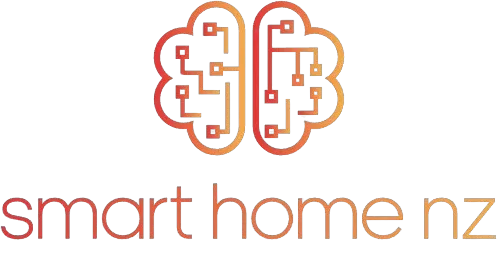Google Nest, an advanced smart home hub, offers a plethora of voice commands that can control various aspects of your home and life with just a simple vocal command. In this blog, we dive into the most useful Google Nest voice commands, ensuring that your smart home experience is both seamless and enjoyable. Use this for your Google Home Automation system.
- Basic Volume Control
With Google Nest, adjusting the volume of your media has never been easier. Simply say:
- “OK Google, turn it up” to increase the volume.
- “OK Google, decrease volume” to lower it to a minimum.
- Setting Alarms
Ensure you’re always on time with these straightforward alarm commands:
- “OK Google, set an alarm for 6 AM.”
- “Hey Google, wake me up at 7 a.m. every day.”
- Setting and Checking Timers
Perfect for cooking or timing activities, use these commands:
- “OK Google, set a timer for [time].”
- “OK Google, how much time is left on my timer?”
- Creating Calendar Entries
Manage your schedule efficiently with these phrases:
- “OK Google, add an event to my calendar.”
- “Hey Google, schedule a meeting on [day] at [time].”
- Turning Off a Device at a Certain Time
Google Nest allows you to control smart devices with precision:
- “OK Google, turn off [device name] at [time].”
- Set up routines in the Google Home app for automatic actions.
- Broadcast Messages
Send a message to every room with a Google Nest device:
- “OK Google, broadcast ‘wake everyone up.'”
- “Hey Google, broadcast ‘dinner is ready.'”
- Travel Plans
Google Nest can assist with your travel queries:
- “OK Google, how much is a round-trip flight to Los Angeles?”
- “OK Google, when is my next flight?”
- Custom Schedules (Routines)
Automate your daily routines with simple commands:
- “OK Google, good morning” to start your morning routine.
- “Hey Google, bedtime” to begin your bedtime routine.
- Productivity Tools
Increase your productivity with these useful commands:
- “OK Google, how do you say ‘where is the bathroom’ in French?”
- “OK Google, add [item] to my shopping list.”
- Controlling Smart Devices
Manage your smart home effortlessly:
- Lights: “OK Google, turn on/off the living room lights.”
- Thermostat: “OK Google, set the temperature to 72 degrees.”
- Media Control
Enjoy entertainment hands-free:
- Music: “OK Google, play some jazz music.”
- Television: “OK Google, play [TV show/movie].”
- Information and Search
Stay informed and curious:
- “OK Google, what’s the news today?”
- “OK Google, find a recipe for chocolate cake.”
- Smart Home Security
Enhance your home’s security:
- “OK Google, show me the front door camera.”
- “Hey Google, is the front door locked?”
- Cooking and Recipes
Assistance in the kitchen:
- “OK Google, set a cooking timer for 30 minutes.”
- “Hey Google, how do you cook quinoa?”
- Health and Fitness
Stay on top of your health:
- “OK Google, start a 10-minute workout.”
- “Hey Google, how many calories are in an apple?”
- Weather and Traffic
Prepare for the day ahead:
- “OK Google, what’s the weather today?”
- “Hey Google, what’s the traffic like to work?”
- Reminders and Notes
Never forget an important task:
- “OK Google, remind me to call John at 3 PM.”
- “Hey Google, make a note to buy milk.”
- Navigational Assistance
Find your way around easily:
- “OK Google, how do I get to the nearest gas station?”
- “Hey Google, what’s the address of the nearest pharmacy?”
- Controlling Smart Home Routines
Customize your home environment:
- “OK Google, start my evening routine.”
- “Hey Google, activate ‘movie night’ scene.”
Google Nest is more than just a smart device; it’s a lifestyle enhancer that brings the future into your home today. Embrace the convenience and control offered by Google Nest and transform your daily routines into experiences of ease and efficiency.